Why Slack Teams Prefer Manuscript to Jira
Teams that use Slack love how it’s helped them communicate better. Slack’s emphasis on transparency and casual, creative collaboration reflects how work really gets done. But contrast this to the project management tools you’ve used before, like Jira, where you end up doing work just to keep the system happy rather than focusing on design or coding or the other tasks that actually create something for your users.
This is a frustration for a lot of teams, so we built Manuscript to be different — instead of forcing you to obey a workflow designed by somebody who’s never even seen your project, you get just enough workflow to follow your team’s existing process and keep it on track, whether that’s full Agile or something more ad-hoc. So you don’t need to buy some how-to book, and you certainly don’t need to hire an administrator just to get the software working the way you want it to. It’s designed with useful defaults, so it just works.
We’ve all seen how Slack can help reduce the amount of email sent within a team, and Manuscript brings that magic to project management. Within your team, you can completely turn off email notifications and trust the system to notify you of all the most important tasks and updates. But Manuscript reduces emails from outside your team, too, letting you capture bug reports from users through email or a web form, handle core help desk tasks by handling your inbox, or even use Manuscript’s simple, powerful API to send in errors or bug reports directly from your app into Manuscript. Unlike Jira Service Desk, these aren’t some paid-for optional extra. Our powerful helpdesk functionality and crash reporting capabilities are built right into Manuscript.
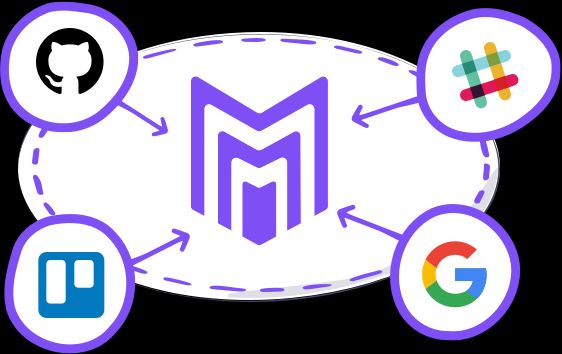
We think people should use the right tool for the job. Software your team actually wants to use, not just another part of some suite of tools which may or may not be the best choice for you. So, while Manuscript provides project management, issue tracking, and support functionality, whenever you want to use another tool in your workflow, we enable you to use it seamlessly with Manuscript. That’s why we provide robust integrations with Slack, as well as Trello, GitHub, Google Docs and others. What’s more, they’re free to use too.
The Slack integration for Manuscript enables your team in sync. Whenever you link to or mention a case in Slack, a summary of it is shown directly in the chat. This includes details like the case number, project, area, title, status, assignee, priority, and most recent edit. So you have all the context you need to understand the case and its current status, while you continue to chat.
There are Slash commands too, which enable you to add new cases and update existing ones right from within Slack.
But integrations with Slack are common in project management apps, so what makes Manuscript’s different? Well, it’s fully customizable. You can view the code and remix the Slack integration on Glitch, and edit it however you need to. Glitch provides a browser-based code editor to modify the integration, and it hosts and deploys it automatically, as you’re coding. So it’s a quick, and easy way to get an integration that works exactly the way you need it to.
Since it’s remixable you can make it do anything you want without waiting for some little-known 3rd party on a marketplace to get around to it. Plus, it’s open source, so you can see exactly what it’s doing with your private data.
Using Manuscript and Slack together gives you just enough process to follow your own workflow, so your team doesn’t have to jump through hoops. Learn more about managing projects with Manuscript. Start a trial, and add the Slack integration from the integrations page in Manuscript (go to the Avatar menu > Integrations, and click the Slack tile).

