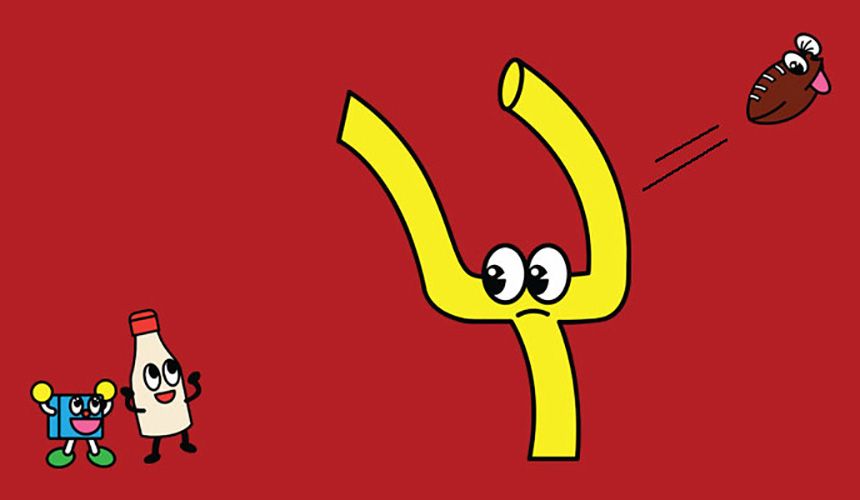Busy Bees, Boxes, and Bots
Make Your Own Packaging Templates! #
Fancy packages with cut-out handles and unique closures are beautiful to look at, but designing and constructing them can be difficult. Tiffany Tseng (@scientiffic), has been learning about packaging design lately and discovered a way to convert beautiful packaging templates that she's discovered into SVG files!
SVG Tracer makes vector graphics from packaging template images, including creating solid and dashed lines for cutting and scoring. Tiffany detailed the whole project on Medium, which is definitely worth a read if you want to see her creative process behind the project.
Placeholder Text for Busy Bees #
Lots of print and web designers use placeholder text for typesetting purposes to get a sense of how text will look in their work. Often times, this placeholder text used is a series of Latin phrases which starts with the words "lorem ipsum", but Glitch user Kate Beard (@sbinlondon) has put a fun spin on this time-honored tradition.
Bee Ipsum replaces the standard lorem ipsum text with lines from -- a really great way to inject some personality into your work. Just type in how many sentences you need, click the button, and you're in business! (Or is that buzzness?)
Shapes, Sprays, and Squiggles #
Artist, creative coder, and educator Sean Catangui (@seancaat) is one of the most prolific creators on Glitch, and his latest work is with high school students at Gakko, Lisha Zheng and Vithya Srikumar.
They recently built a drawing app where you can make all types of shapes and sketches directly in your browser! There are also undo, redo, and erase features, and when you're ready to share your masterpiece, just right-click on your creation and save it to your desktop.
Take The Scenic Route #
Glitch user Ben Garvey (@bengarvey) builds projects on Glitch that really make you slow down and take a moment. His latest project is called take-a-walk, and the real beauty of the app unfolds the longer you leave it running. Colorful lines slowly fill the browser with squares and paths, and it's really quite mesmerizing.
Check out Ben's profile to see more of his work!
Make Your Own Generative Art Bot! #
If these projects are inspiring inner artist, then say hello to pollock.exe, a generative art bot from Botwiki.
Remix the generative art starter project and have your own generative Twitter bot in no time!
GraphQL on Glitch #
Of course, Glitch is more than just a platform for awesome visual work -- it's also versatile enough to use for a number of other applications.
Prisma uses Glitch in their blog entries to introduce GraphQL Middleware, and they include a demonstration of how to install the library and show developers how it works. Glitch is an easy way to show developers how to use your API, and they love it!
Answering Questions on Stack Overflow with Glitch! #
Over on Stack Overflow, Harish Karthick was having an issue with implementing an add to home screen (A2HS) shortcut for his PWA. After listing out the code for his JSON file, Mathias came to the rescue with a solution to the issue that he built using Glitch.
Check out the Add to Home Screen Tester below, and remix it to use for your own project!
We've featured quite a variety of projects this week! Some are about making beautiful art, and others are about solving problems. The one thing they have in common though, is that their creators were willing to give things a go, even if they hadn't created something like it before. As Patrick McKenzie points out in the quote above, we're all learning all the time. And creating a project on Glitch is a great way to try things out and learn something new. What will you create today?