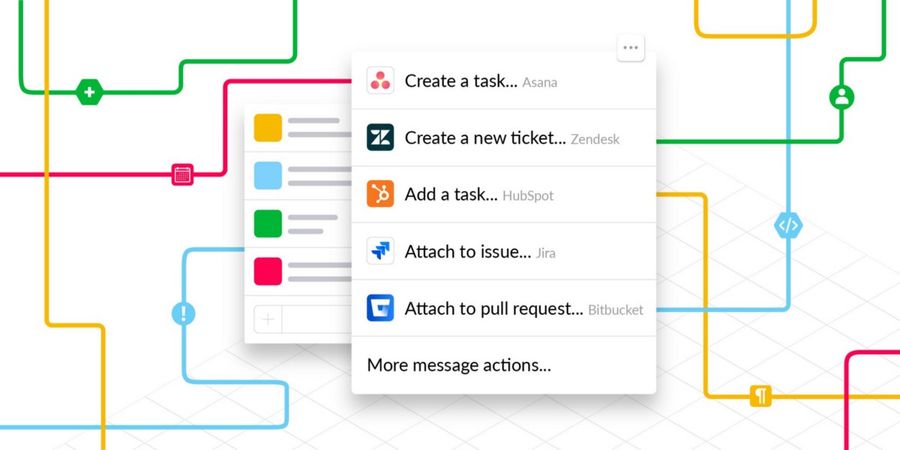Turn Clicks into Actions on Slack
Slack recently held their first ever developer conference, Spec. Among the exciting announcements, one of the highlights that they unveiled at the event was their new Actions API.
With Actions, Slack has added the ability to build integrations with Slack that turn clicks on messages into actions in your own apps! So you can build tools that give folks an easy way to complete a follow-up action based on a conversation in Slack, such as creating a new task in a project management app or creating a pull request in code management software. This saves people from having to open a browser window, login, or look something up elsewhere just to perform a quick action.
It replaces what you might have previously built a full bot or slash command app to do, and it provides a little UI around it, making it more user-friendly.
But it’s not just for third-party tools — you can create actions in apps just for your workspace too. So you can build custom actions for your company, connecting Slack to your own internal tools.
Tomomi Imura gave a great talk at Spec, walking you through creating Actions on Glitch using her remixable template project, ‘slack-action-and-dialog-blueprint’.
The project is for a fictional Slack app, “ClipIt”, that allows users to “clip” a message posted on Slack that then uses Actions to export the message to JSON to be used elsewhere.
The readme is thorough, providing the specific steps you need to follow in order to get the app up and running. Plus, there’s a handy diagram in how_it_works.md that visualizes the flow of data between your Glitch app and Slack, so you can really understand how it’s all working.
To get started, you can remix the app and build your own Slack apps using Actions. To learn more about Actions in Slack, check out their API docs and look out for their upcoming ‘Building with Actions’ webinar on June 12 at 10:00 AM Pacific.
And while you’re at it, be sure to check out Slack’s other blueprint projects on Glitch that help you kickstart building integrations, as well as our collection of Slack starter projects if you want to create bots and slash commands.