The Essential Elements of a Fab Featured App

‘Start from something that works’ is one of the guiding principles behind Glitch. It’s important because the odds that someone will be successful when creating something are much higher then than if you start with a blank page and a pile of parts.
We don’t want you to get frustrated just getting things to work, so we’ve made a ton of apps you can use as jumping off points. But this isn’t some closed shop — anyone can submit an app they’ve created to glitch.com for others to see, use and remix!
In fact, in addition to the recent major new additions to Glitch, we’ve also made design changes to glitch.com to make community-submitted apps even more prominent. Your apps can be featured right on the homepage, so people can see the fantastic things you’ve created, get inspired and use them to create their own things too.
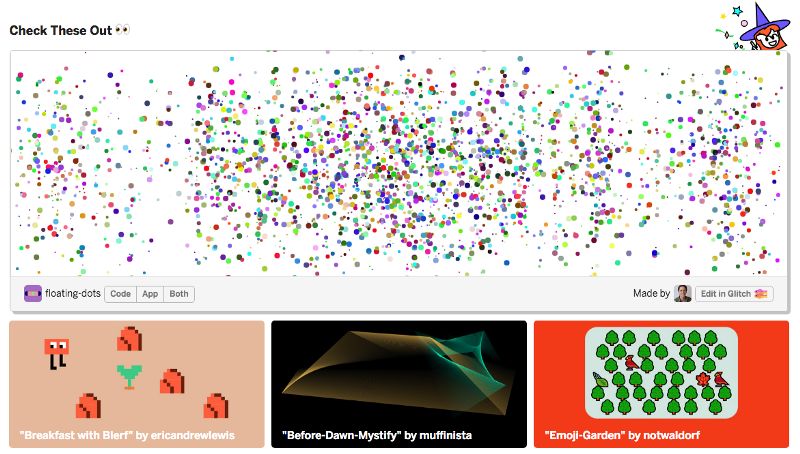
But in order to get your apps in shipshape to be featured, we’ve put together a few tips on how to best present your apps to the world.
The contents of your project’s readme.md file is what gets shown on glitch.com. Think of it as being like an App Store description, rather than a typical readme on GitHub or elsewhere. This is your spot to get people interested in your project, so it should really sell it.
Cover what the project does, why it’s useful and what users will need to do to get their own version of the project working (adding in API keys etc.). But keep it short — around 100 words total.
The readme is also the place to show folks what your project looks like and how it functions. Include a screenshot, or even better, a gif.
If the setup instructions are more than a few lines, then add a setup.md file to your project and use that to go into the detail. Be prescriptive and try not to make too many assumptions. We want projects to be accessible to a wide audience with differing skill levels. So avoid jargon and acronyms whenever possible.
Set your project avatar — it’s a 200x200 file, but they’re often shown at 33x33 and 18x18 on the site and in the app, so they should display well when small.
Also set your project description and a relevant project title, which also functions as your project’s URL.
By adding a license to your project people know where they stand — what they can and can’t do with it. We’ve put together some advice if you get stuck, but it doesn’t need to be an arduous thing. In fact, we’ve made the ability to add a license (and a Code of Conduct) to your project a one-click thing in Glitch.
In-line code explanations are super helpful, so if you have time, then please add them. Also, be sure to remove any extraneous dependencies and unused code.
We’ve made a Glitch button to make it super easy for folks to see who contributed to the project, and move between your app and its code. So, if it’s appropriate to the design of your app feel free to include that too.
Putting a “Remix on Glitch” button on your project’s page makes it super simple for others to get started using Glitch! Click the “Share” button and then click the “Share Buttons” button at the bottom of this menu. You’ll find code there which you add anywhere your project is featured, including a GitHub repo!
We’ve made it easy for you to embed your new project anywhere, including on your own website, a blog post, or in any documentation. Click the “Share” button and then click the “Embed Project” button to find our Embed Project wizard. In this pop-up, you can choose to display your code or your project, and swap the orientation of the panes. Toggle the checkbox to display attribution, and then copy the code to embed your project!
Once you’re ready, let us know about your project! Share it on Twitter, and if you’d like to see it featured then submit it for consideration.
But you don’t have to have made an app to suggest one — anyone can submit an app they liked on Glitch to be featured.
We’re excited to see what you submit!
