The Best Project Management Tool for Slack Teams
20–30% of a team’s productivity is lost through inefficiencies in their workflow and communication (according to an IDC study) and email is a big part of that. But, we’ve all seen how communications tools like Slack help you tackle that, by reducing the amount of email sent within a team.
For many, Slack quickly becomes the team’s hub, where discussions about work happen and important notifications from the tools you use flow. But what about all those emails you get from outside your team, like customer questions and bug reports? Manuscript brings that Slack-like email reduction magic to project management. But that’s just one of the reasons why we think Manuscript is the best project management tool for teams that use Slack. Wait until you hear the other reasons, you’ll love it:
Manuscript lets you capture bug reports from users through email or a web form, it can handle core help desk tasks, and it can even take care of errors or bug reports sent directly from your products so that you can easily keep track of them and assign team members to handle them.
Also, like Slack’s message history, cases in Manuscript are persistent over time. So when somebody new joins your team, or somebody leaves your team, all of the knowledge they’ve shared and the decisions they’ve made are still captured in cases for future reference, instead of being lost in email. When combined with the powerful search capability in Manuscript, this means your team gets smarter over time and you’re not stuck scrolling back through chat logs trying to figure out who did what and why.
Plus, flexible notifications about updates to your project’s cases help reduce email too. And if you wanted to, you could completely turn off email notifications and trust the system to notify you of all the most important tasks and updates.
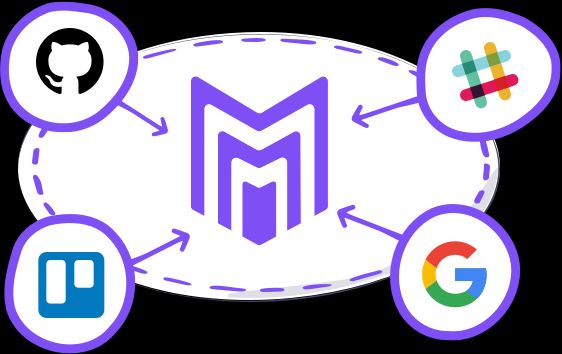
But good communication and project success takes more than a reduction in the number of emails. You also need the best tools and the right information.
We firmly believe that people should use the right tool for the job. So, while Manuscript provides project management, issue tracking, and support functionality, whenever you want to use another tool in your workflow, we enable you to use it seamlessly with Manuscript. That’s why we provide robust integrations with Slack, as well as other best of breed tools like Trello, GitHub and Google Docs, which are free to use, and fully customizable.
The Manuscript-Slack integration enables you to keep everyone in sync. Whenever you link to or mention a case in Slack, a helpful summary of it is shown. This includes the case number, project, area, title, status, assignee, priority, and most recent edit, so you and the people you’re chatting with have all the context they need to understand the case and its status, while continuing to focus on the conversation you’re having.
You can also use Slash commands to add new cases and update existing ones from within Slack. That means no more switching between tools just to make a quick edit!
But integrations with Slack are common in project management, so what makes ours different? Well, it’s fully customizable. You can view the code and remix the Slack integration on Glitch, and edit it however you need to. Glitch provides a browser-based code editor to modify the integration, and instantly hosts and deploys it as you make changes. This makes for a fast and efficient way to get an integration that works exactly the way you need it to.
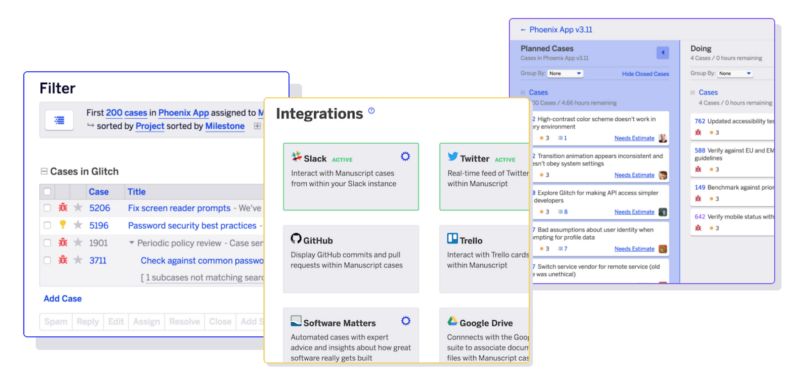
Great communication is also about context. That’s why Manuscript organizes everything into cases. Cases are powerful — they capture any bit of information you need to stay on top of things, not just tasks in a to-do list. And they’re easily searchable, so if you remember that your teammate Kate resolved a case in the last month about a display bug, but you don’t remember the details, you can just search by what you do recall and it’ll pop right up.
And that context extends to documents too, so Manuscript incorporates document collaboration tools that make sharing technical specs, plans, design docs, knowledge base articles, and more, effortless. So no team member ever feels out of the loop.
And here’s the most important thing: Each case in Manuscript is assigned to one person. It’s a simple but powerful decision that means every responsibility in your project has a clear owner. This built-in accountability means there are no “who’s on first?” problems trying to figure out who owns a particular issue. Manuscript is opinionated so that you don’t have to have a team meeting, or even a Slack conversation, about whether somebody filled out a ticket correctly.
Using Manuscript and Slack together gives you just enough process to follow your own workflow, so your team doesn’t have to jump through hoops. All while keeping work flowing, so everyone knows what needs to be done and when.
Learn more about how your team can be more productive with Manuscript. Start a trial, and add the Slack integration from the integrations page in Manuscript (go to the Avatar menu > Integrations, and click the Slack tile).

