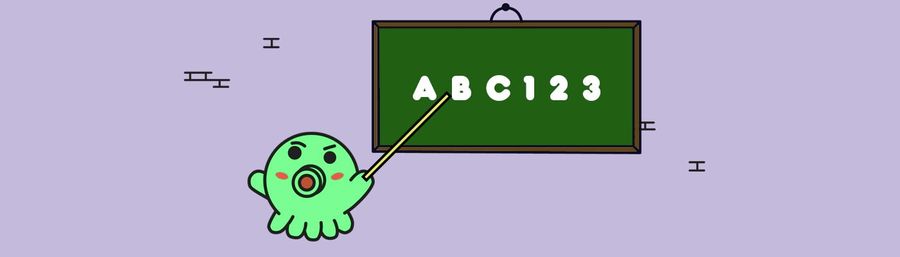Teaching Coding with Glitch
Last week, we shared how companies use Glitch to help developers learn the latest technologies. These were all great self-directed examples, but what if you needed to provide more hands-on instruction? Let’s take a look at how other companies and organizations are using Glitch in a number of different learning environments.
Glitch makes a perfect environment for teaching workshops! Streaming music giant Spotify has created an app on Glitch that teaches developers about utilizing the Spotify API. Along with a slide deck detailing the basics of Spotify’s API, Students will work their way through the challenges, and by the end, they’ll have their own Node app! Once they have gotten familiar with how Spotify’s API works, they can check out other Spotify apps on Glitch and get creative with remixing something for their very own!
Samsung’s Internet Developer Relations Team uses Glitch to run workshops at tech conferences and meetups such as JS Monthly and Mozilla Festival. Students start with a simple template and end up with a working project by the end of the workshop. We love how they utilize Glitch’s ability to remix apps to enable students to work with code much safer and faster. The team even documented their setup for workshops on Medium so anyone can use the framework to create workshops of their own!
Glitch is the perfect tool for coding tutorials! Instead of creating a complicated local dev environment, Glitch provides everything you need right in your web browser. Envato Tuts+, one of the most well-known tutorial sites for self-directed learning, has a great tutorial on building a multiplayer pirate shooter game.
The tutorial begins with a starter kit — a simple Glitch app — and shows you how to add a library, accept connections on the server, handle sync orders between a client and server, and more. The tutorial also includes code blocks explaining each step, and it’s a great way to illustrate how to build a complete app on Glitch. View the complete example below!
If the Internet of Things interests your students, you can get really crafty and teach them to create a custom Alexa skill using this tutorial from the team at Hackaday. Remix an Alexa skill app on Glitch, register it with Amazon, and use the skill right away. You can even go a step further and publish the skill for anyone to use!
(BTW, see how we embedded two projects in this section? You can embed Glitch projects into any documentation you publish on the Web. Here’s how Wistia uses it to demonstrate their JavaScript Player API.)
FreeCodeCamp’s mission is about helping teach people the ins and outs of programming with the backing of a supportive community of millions of coders. They use Glitch for all their back-end coding challenges, with topics like responsive web design, data visualization, and APIs and microservices. By starting with a partially complete app template, students remix the examples to complete the challenges. FreeCodeCamp then uses a batch of their own Glitch projects to check if the submitted solutions are correct.
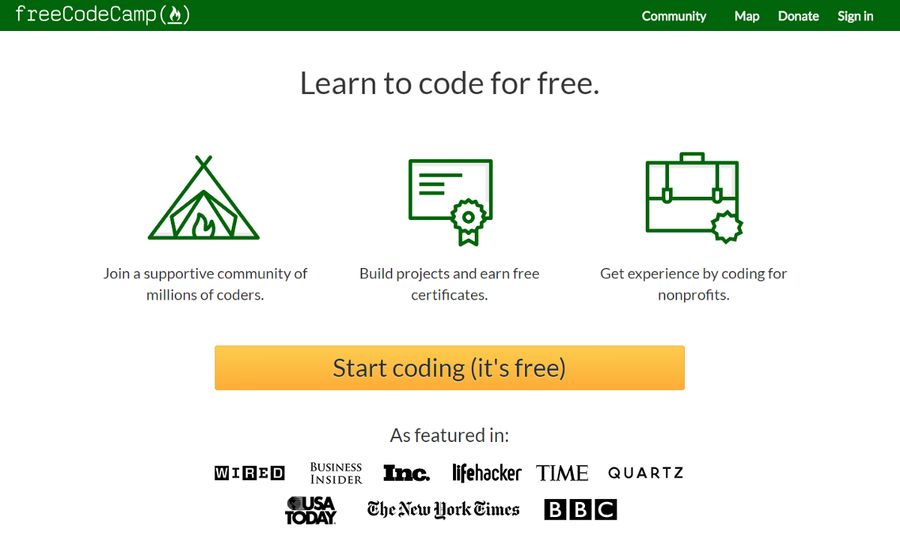
As you can see, Glitch is a really powerful and versatile tool for teaching, and students can use it on their own or in a number of different ways depending on their learning style. And if they get stuck on something, they can just raise their hand and the community will be there to help!