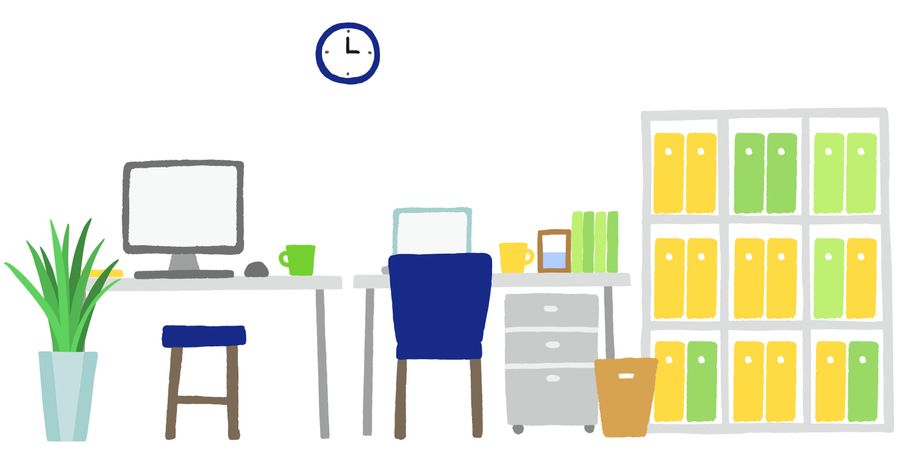New Rules of the Classroom: Remote Teaching in the Age of Covid-19
In this Covid-19 era, so much of my day is spent thinking about what needs to be adapted to continue: how does childcare work for two kids under four with two working parents. Surprisingly, the task of moving my class at Cooper Union online hasn't been one of the major considerations, primarily due to the way we've always gone about using the classroom in the first place.
Who am I? I am, at a minimum, a fourth-generation teacher. My great-grandfather ran a school in Jabalpur, India, my grandmother taught by mail in post-World War II Rhodesia, and my father has professed for more than 40 years in Pittsburgh.
For the past 12 years, I've approached the curriculum of my Cooper Union classes with these key tenets: approach the school's unofficial slogan "free as air and water" as a goal, focus on the "why" of the material, and utilize existing resources for the "how” and, finally, consider tensions between practices of art. I wanted to share the tools I used to transition a class to online learning, and some of the challenges and considerations I faced and learned along the way.
The web doesn’t guarantee learning tools are easy to use—or free #
Cooper Union has spent the majority of it's 160+ years of existence charging $0 for tuition. This nearly unheard-of sum (at least in the world of U.S. higher-education) has made it so that I focus as much as possible on a free approach to design and technology education. Student work now hosted by Glitch used to be on Github's gh-pages static site stack, and before that extremely cheap Dreamhost accounts.
Tutorials can be sourced from anywhere, but the free tier of Codecademy still provides more than enough to get the point across. While I'm a big fan of the flipped classroom model, the problem I run into with online tutorials is the fundamental lack of context: learning how to build a webpage, structure semantic content and consider user experience is great in the abstract, but learning the why of each of these topics escapes even the best platforms. Why does semantic hierarchy have just as much value to a design as the pixels on the screen, and how can we take advantage of this relationship? Why is Javascript the lingua franca of the internet, and yet still looked down upon by "real programmers?" Why are there so many sites that participate unknowingly in unethical data collection, and how can seemingly innocuous requests be used against us? For each of these topics, learning the "how" is a solved problem.
Walking someone through writing their first valid HTML page is most efficiently done in an online code editor that steps you through each task of learning tags, their rules, relationships, and exceptions. But these same tutorials skip over an in-depth discussion of what "valid" means, or where standards come from that aid in the definition of "valid." This ambiguous "why" is how my classes have lived so long within the walls of Cooper Union. Except… now they don't, at least insofar as the walls are concerned. For my classes though, this transition has been a long time coming.
Over the years, the tools that are both useful and approach free have changed as frequently as the technology that is relevant to teach. As Dreamhost and Wordpress were supplanted (by gh-pages and public content APIs), so too were Google Groups and the migration to Slack.
Using project management tools are inefficient without a dedicated approach to community #
At the beginning of the semester, I create a new Slack channel for a class. I walk students through the first presentation and then upload it to the channel. Asking students to join Slack isn't enough though, so I set two very clear expectations: the channel is the only place that I disseminate the presentations to and the channel is the only place where assignments can be turned in. The best value of Slack (or Discord, Microsoft Teams, Google Classroom and the like) is only achieved by setting up the community to self-reenforce. In-class participation can be hard to quantify online.
The benefits of using online tools go both ways—as a teacher, I try to model what I expect of students. Having not just the "when" of an assignment being turned in, but also the context in which it was turned in, is essential information when looking over an entire semester. So when I give presentations during most classes, I promptly upload a .pdf file to the class channel. I want to focus all note-taking onto the discussions around the slides rather than their content. And, as an added bonus, having the presentations in line with the discussions and assignments also helps in keeping everything in context.
Online collaboration tools change the approach to educational assignments and feedback #
Using multi-player tools has been transformative to the way I can teach and help students, though explaining the value of some of the tools is often difficult. It can take serious investment getting everything up and running, but there are benefits (and costs) to doing so once you do.
Some examples: Google Docs was the first real-time collaborative tool that made any sense and serves as a useful touchpoint in explaining the benefit of the more esoteric. Tools like Photoshop, XD or Sketch skirt around this by working well with programs like Dropbox and Abstract. Published versions in these programs help Adobe files have real-time commenting and review but don't let people edit the documents together. Microsoft's Office products have online components but getting documents into a good state for collaboration can be a Herculean task.
I always create a document to serve as the online "source of truth" for our collective understanding of what they're working on, as well as how it's evolved over time to get there. For example, for multi-week projects, I take notes with students in a Google Doc. This is most beneficial during student proposals, where I distill student's ideas into an actionable list.
The tools you use can dramatically change the approach to in-class assignments and demonstrations. When demoing a new topic, I usually have pre-built examples that illustrate a simple use-case, and then I modify these in-class to show more advanced variations. Whenever I open one of these projects, the first thing I do is send it to the class Slack channel. Students can choose to follow along on the large projection screen, or explore the project on their computers while I'm still working and editing it, or even explore parts of the project I'm not currently working on.
Because I can use a live representation of a project, all of the work becomes part of the example they already have access to. This functionality is even better with programs like Glitch, that let the students create a copy of the demo projects at any point at the demo, or even go back in time from the advanced later versions to the simpler starting point.
Making the jump from real life to online programs #
With the support of Dean Essl at the School of Art, I took my class online before it was required, as an experiment. I postulated that I'd get a more honest set of feedback from the students (and willingness to participate) if we opted into it and owned the decision, rather than when we were required to do so.
Given that this luxury of choice has been removed for most of the world, the actions we took seem innocent and incomplete compared to the scale of what the education community has pursued in the few short weeks since then, but the recipe that made the transition easy for my class is at least repeatable.
A brief checklist of facets of a class migration from in-real-life to online:
-
Focus on using native online document-format applications
-
Only use room-based persistent chat applications with a heavy focus on public, discoverable channels
-
Zoom. Zoom is still the best for group chat, if you can accept their improvements over the last month as a sign that they're finally respecting their user's data privacy.
-
Online reading list, preferably that is subscribable.
-
Preserve ceremonies. That last point on ceremonies feels, more than ever, like the key to migrating classroom culture online. My four-hour classes are usually in the evening, and it was inappropriate to go without food during that time. Usually, this meant eating hurriedly in a room that definitely says "no food or drink" in multiple places around the room, on the door, on the desks, or near the teacher's workstation... And so we maintained that in class, and will continue to do so throughout the rest of the semester: a shared break to eat, a real-time, collaborative Mukbang if you will.
-
Gone Virtual Link Repo (via Zach Lieberman's Slack Group Gone Virtual)
-
Shools' Distributed Learning Strategy Pages (Daniel Stanford at DePaul University)
-
Adobe Extended Home Access (Adobe)
-
Remote Resources (Glitch)
-
Working From Home Bingo (McSweeney's)
-
Online Teaching Guide (Harvard Business Review)
-
Hello From Home (Postlight)
-
Guide to Online Events (Creative Mornings) Editor's note: The author's recommendations are his own.