Manuscript Integrations, smarter together
Software has a huge impact on the world, so making great software matters. And now, almost every company has to make software — it’s not just startups and tech companies. But regardless of your size or the industry you’re in, we think every team can craft great software, you just need the best tools and the right information.

So when we set about creating Manuscript on the engine of FogBugz, we knew intelligent connections to the collaboration tools you use were essential. Rather than some enormous suite of tools that attempts to do everything, we think what you really need is just the right tool for the job. And when we surveyed customers about what those were, Slack, Twitter and Google Docs were the clear leaders. So they’re the new integrations we launched with Manuscript.
Here’s how they can help you work more effectively in Manuscript:
With the Slack integration in Manuscript, when you link to, or mention a case in Slack, a summary of it is shown. The case number, project, area, title, status, assignee, priority, and most recent edit details are shown, so you and the people you’re chatting with on Slack have all the context they need to understand the case and its status.
What’s more, you can also use Slash commands to add new cases and update existing ones from within Slack. That means no more switching between tools just to make a quick edit!
And even if you haven’t set up your own Slack integration yet, we make sure Slack automatically unfurls any links to Manuscript cases to make them more readable for your team.
Our new Twitter integration for Manuscript enables you to monitor Twitter for tweets that mention the keywords you’re interested in, like @mentions and hashtags, creating a case for each match. This is great for Support teams, so you can manage your Twitter queue right from within Manuscript. And it’s good for Product Management teams too, which can add tweets about features and bugs as subcases, helping you gather requirements and prioritize feature work.
Try this: Set up the Manuscript Twitter integration, then tell your users they can tweet @YourProductName with #featurerequest and it’ll automatically get captured in Manuscript!
With our integration with Google Drive, you can automatically link documents in Google Docs to Manuscript cases just by adding the case ID in the title. So there’ll be no more fishing around trying to find documents, you get a handy link taking you from Manuscript straight to the document you need.
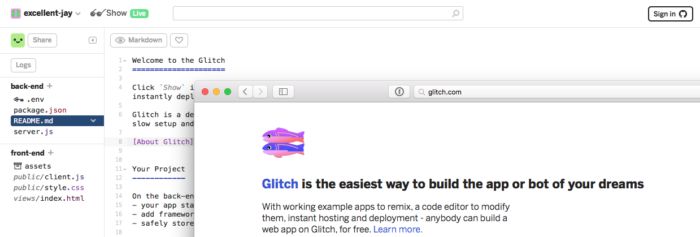
What separates integrations in Manuscript from other tools, is the extent to which you can customize them. This is because Manuscript integrations are powered by Glitch, our friendly coding community. This enables you to leverage the full power of Glitch to make your Manuscript integrations do exactly what you need them to.
Glitch provides a browser-based code editor to modify your integrations, and instantly hosts and deploys them as you make changes. So with nothing to install, you can get straight to work on your integration and even pair program with colleagues in real-time.
You don’t need to start from scratch. You can remix full, working apps shared by the Manuscript community on Glitch, and edit them however you need to. As well as get a quick start creating new ones by using our “Hello World” starter project.
We’ve even cleaned up our JSON API and added a new API command, pushContent, that lets you easily push content into Manuscript. We’ve created a Manuscript API NPM package to make working on integrations even easier, along with all new API documentation.
We’ll be publishing a blog post exploring a Manuscript integration starter project on Glitch shortly. But for now, why don’t you trial Manuscript and hook up the integrations with your other tools.
