Making Agile Work For You
Manuscript is built for the realities of software development. We’ve been creating software products that help people make software for over 17 years. From inventing tools like Glitch and Trello, to helping co-found Stack Overflow, and pioneering bug tracking with FogBugz. What that means is our direct experience of creating software and working with thousands of developers and development teams, has fed directly into the product choices we’ve made in Manuscript.
Lets take development workflows, for example. We talk to a lot of software development teams. When we ask them what their development process is, more often than not the response is something like, “Agile, well, not strictly Agile. We’re more of a hybrid. It’s unique.”
That’s because, no matter how devoted you are to a particular methodology, the realities of creating software often force you to make compromises.
And in Manuscript, that’s ok.
Manuscript’s Agile tools give you the flexibility to modify your process. This pragmatic approach is compelling in comparison to some other project management tools whose workflows are so strict that they don’t allow for such inevitable tweaks.
A defining product principle of Manuscript is “just enough process”, which means it helps you plan your work without getting in your way. It’s important because setting up and configuring project management tools shouldn’t be harder than your actual job. And not everyone can, or wants to bring in a consultancy or hire a full-time administrator to set up your workflows, which some other tools require.
Instead, Manuscript was built to stay out of your way and our product defaults help you get started immediately, so that you can focus on the work at hand.
Lets take a look at how we’ve built flexibility into Manuscript, so that you can configure it to work for your specific workflow.
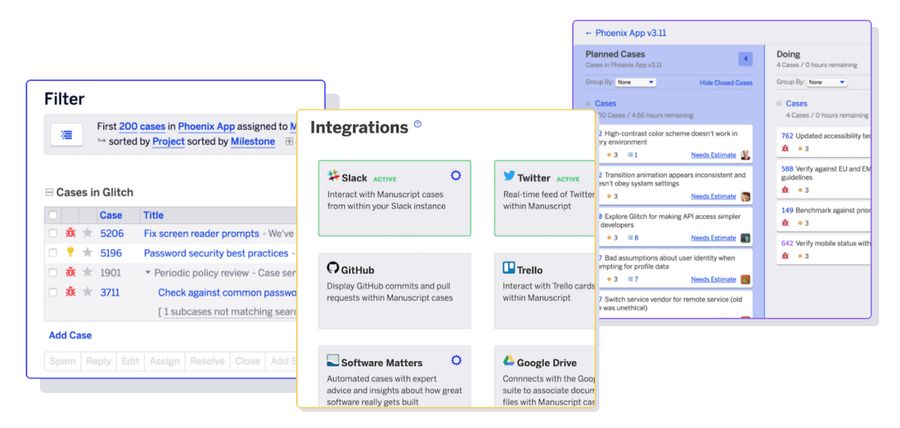
In Manuscript, you can plan at the project, sprint, epic, user story, and task levels, but it all starts with the Iteration Planner.
You can add a column to the Iteration Planner for your backlog. Your backlog milestone is the home for every case in projects that you aren’t ready to work on yet. Then you can add sprints, which are defined by Milestones. Milestones are designed to work for specific product versions (like Alpha, Release Candidate, etc.), checkpoints in the code development process (“Search feature code complete” or “Performance work and optimizations”) as well as time-boxed batches of work, like sprints.
As you organize your sprints you drag cases from the Backlog, which you can filter so that you can easily identify new cases that should be placed in the backlog or directly in a milestone. The Fog Creek Support team for example has a “Triage” filter, which they look at during standup meetings so they can easily pull urgent fixes straight into a sprint.
And you can group cases in a number of ways too, depending on what it is that you want to see. For example, you can group by ‘Assigned To’ so that you can get a feel for how you’ve distributed the workload in each sprint. Or group by ‘Status’ to see the distribution of your work across your statuses such as how many cases still need to be completed. Within sprints you can also switch between Hours or Story Points, depending on your preference.
While the Iteration Planner gives you a broad overview of priorities and direction for your project, the Kanban Board lets you get into the nitty gritty of planning a sprint. Many teams choose to have columns for “To Do”, “Doing”, and “Done”. As a team picks up cases in the sprint and starts working on them, they can move the cases between these columns so that their teammates and manager can track their progress. But you may find that it’s helpful to add columns for things like “Blocked”, “Awaiting Code Review”, “Awaiting Deploy”, or “Shipped” — whatever works for you.
You can customize categories within Manuscript too, so that the terminology used in the product matches what you use internally. So you if you want to create “Epics”, “User Stories”, and “Tasks” you can.
But however you organize your cases, keeping track of them on the Kanban board makes it possible for anyone in your organization to get an at-a-glance update on the status of your sprint. What’s more, after a couple sprints, our unique Smart Scheduling feature will be accurately predicting how well a sprint is going based on your time tracking and estimates. So not only can you track progress with burndown charts and see the total number of cases and remaining hours, but you can also see a confidence rating of how likely it is you’ll complete your tasks by the end of the sprint.
These are just some of the ways we’ve created Manuscript to be a flexible project management tool for software development teams. So that no matter what kind of process your development workflow requires, Manuscript can help you keep on track without getting in your way.
Learn more about Manuscript and begin a trial today.

