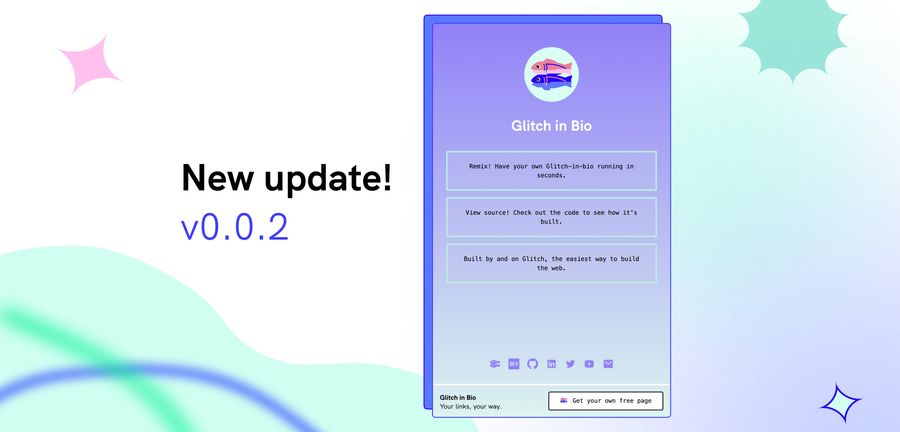Glitch In Bio, now community improved
We recently released Glitch in Bio, an easy to use, fully customizable link-sharing app. Since then we’ve been delighted and inspired by the amazing remixes you’ve been creating. We’ve also received lots of extremely useful feedback and suggestions for developing the project–which we couldn’t wait to get stuck into. We wanted to take advantage of how easy it is to iterate on this project and continue delivering enhancements.
You can now remix the first update of Glitch in Bio, improved by community contributions!
Lots of new social links! #
Connect to all of your networks more easily than ever, thanks to the newest social icons suggested or added by community members:
- Mastodon courtesy of this @evermorian remix
- SoundCloud and...
- Bandcamp both requested by @smilinggoat in the forum thread
- TikTok requested by @pixely
- Stack Overflow added by @andypiper
- Ko-Fi, also from Andy Piper who included incredibly helpful notes inside the project
- Podcast by @anildash
Accessibility improvements #
Your Glitch in Bio page can better serve everyone in your audience thanks to all of these accessibility enhancements suggested by @pixely:
- Increased contrast in the default ‘glitch’ theme
- Larger / more responsive text
- Image alt text – you’ll see a new property in ‘settings.json’ allowing you to add alt text to your images that will automatically be populated in the markup.
- Focus states on links throughout the app for easier keyboard interaction
A better user experience! #
And finally, a few tweaks to improve the app UX:
- Less flickery icons thanks to more consistent hover states
- Better page descriptions on Twitter thanks to the ‘og:description’ update explained in Andy Piper’s fantastic blog post write-up of remixing the app
- The remix button gets updated text with clearer language by @metamoar
Updating your remix #
If you already have a remix of Glitch in Bio and want to update it, visit the main project and grab the new parts:
For social icons
-
Copy the content of layout/social.html into your own
-
In settings.json, add the icons you want in the ‘social’ object For accessibility fixes
-
Copy the content of public/styles/style.css (and public/styles/themes/glitch.css, if you’re using it)
-
Copy layout/links.html and layout/social.html for the alt text and keyboard focus.
-
In settings.json include an ‘altText’ property for each link with an image you want to supply text for For the remix button text change
-
Copy the content of layout/glitch-footer.html For the Twitter meta tag fix:
-
Copy what’s in layout/head.html
Keep them coming! #
In addition to theme remixes we’ve also been seeing some very interesting developments on the app functionality that we’ll also dive into soon! The project is completely customizable–check out the help docs for tips on how to edit your remix. And don’t forget your Gitch in Bio site is also a Progressive Web App (PWA) your users can install on their devices.
We’re not done! Keep sharing your feedback and submitting your Glitch in Bio templates and we’ll keep building this project together.