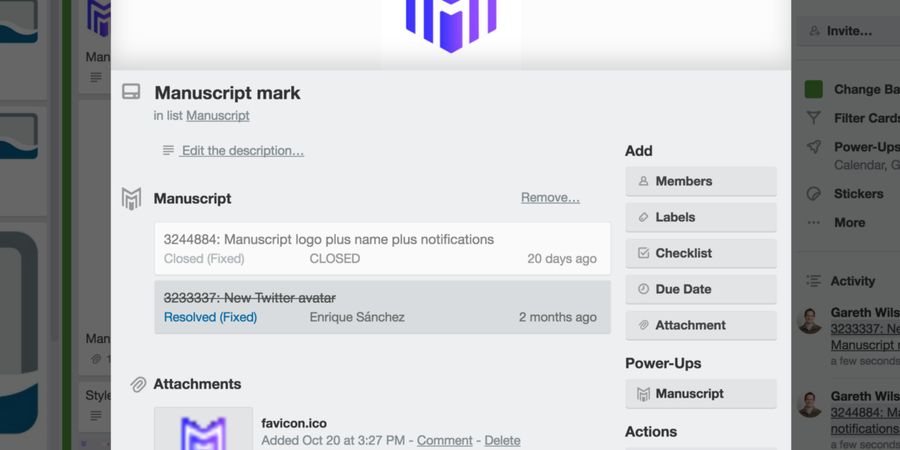“This board may be slow because there are lots of open cards”
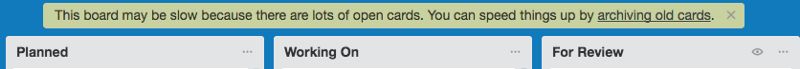
That’s the message that sits at the top of the Content Calendar Trello board we use to manage our content marketing work. It’s a recent addition, and it’s interesting to me because it speaks to the expectation Trello has about how people will use their product.
They could have chosen to handle this situation in various ways. Re-work the product to be able to handle more cards, put in place limits on the number of cards that you can add to a board etc. But this choice is a good one — it signals that we’re using the product in a way it wasn’t designed to handle, it tells us what the impact of that is, and it lets us know how we could fix it.
But this post isn’t about UX, it’s about using Manuscript and Trello together. And what that warning message makes me think about is the importance of using the right tool for the job.
Using the right tool for the job goes to the heart of our philosophy, both within Fog Creek and behind our product, Manuscript. Following the sale of Trello (which we invented) to Atlassian (the makers of Jira), some companies may have switched tools away from the “competition”, but we didn’t. We don’t think of Trello as a competitor at all, but rather as a tool that can be complementary to Manuscript. We of course use Manuscript for our software development efforts, as we think it’s the best way for software teams to manage projects. But Trello works well for our use-case in marketing, and so we still use it.
We think our customers should do the same — use whichever tool you think works best for you to get a job done. And that’s why Manuscript integrates with Trello.
In my experience, Trello works really well for organizing small projects with tens of cards. But if a project is comprised of hundreds or even thousands of cards, it works less well as their own warning message highlights.
Thankfully, for those situations there’s Manuscript. Manuscript’s case page view and powerful search facility makes working with many tasks on complex projects manageable. And our Manuscript Power-up for Trello makes working with both systems easier.
With the Power-up, you can see the status of Manuscript cases right on cards in Trello. It enables you to attach Manuscript cases to Trello cards. You can search your Manuscript cases from within Trello, and once added to a card you can see the status of a Manuscript case, with all the information you need — like who it’s assigned to, and when it was created. From the board view, you can also see which Trello cards have Manuscript cases attached.
It’s a great option for those of us who work with multiple teams, but who want to be able to use the tool that’s right for them at the time. It provides an essential hook between the two products, making navigating between cards in Trello and cases in Manuscript possible with just one click.
We’d rather empower people to use the software they want to use, rather than having to use something else. We see this all the time with teams who are forced to use a suite of tools, rather than a best of breed option. This can have a negative impact on both morale and productivity. So while Manuscript provides project management, issue tracking, and support functionality, we still provide robust integrations for other tools, like Slack, GitHub and Google Docs. And they’re all free to use, and fully customizable.
Learn more about Manuscript and begin a trial today.